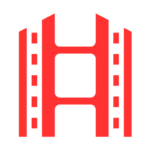So, you’re diving into the world of cybersecurity, huh? Awesome! If you’re serious about penetration testing and ethical hacking, you’ve probably heard of Kali Linux and Parrot OS. Both are like Swiss Army knives for security pros, but which one should you choose? Let’s break it down.
#1 Think of Kali Linux as the OG of penetration testing distributions. It's built on Debian, packed with a ton of security tools, and designed for professionals who know their way around a command line.
Think of Kali Linux as the OG of penetration testing distributions. It's built on Debian, packed with a ton of security tools, and designed for professionals who know their way around a command line.
What's the Deal with Kali Linux?
 Think of Kali Linux as the OG of penetration testing distributions. It's built on Debian, packed with a ton of security tools, and designed for professionals who know their way around a command line.
Think of Kali Linux as the OG of penetration testing distributions. It's built on Debian, packed with a ton of security tools, and designed for professionals who know their way around a command line.
#2 Setting up Kali Linux is like building a digital fortress. Here's a quick guide:
Setting up Kali Linux is like building a digital fortress. Here's a quick guide:
1. Pick Your Weapon: You can install Kali directly on your machine, run it as a virtual machine using something like VirtualBox, or boot it from a USB drive for on-the-go hacking.
2. Grab the Goods: Download the Kali Linux ISO from their official site.
3. Install Time: Fire up the installer and follow the prompts. You'll choose your language, location, and keyboard layout.
4. Partition Magic: Decide how you want to divvy up your disk space. If you're new to this, just stick with the default option—"All files in one partition."
5. Boot It Up: Install the GRUB boot loader, and you're ready to roll.
Once you're in, change that default password ASAP! You can use the passwd command in the terminal.
Getting Started with Kali
 Setting up Kali Linux is like building a digital fortress. Here's a quick guide:
Setting up Kali Linux is like building a digital fortress. Here's a quick guide:1. Pick Your Weapon: You can install Kali directly on your machine, run it as a virtual machine using something like VirtualBox, or boot it from a USB drive for on-the-go hacking.
2. Grab the Goods: Download the Kali Linux ISO from their official site.
3. Install Time: Fire up the installer and follow the prompts. You'll choose your language, location, and keyboard layout.
4. Partition Magic: Decide how you want to divvy up your disk space. If you're new to this, just stick with the default option—"All files in one partition."
5. Boot It Up: Install the GRUB boot loader, and you're ready to roll.
Once you're in, change that default password ASAP! You can use the passwd command in the terminal.
#3 Parrot OS is another Debian-based distro focused on security, but it aims to be more user-friendly and versatile. It's not just for penetration testing; it also includes tools for privacy, cryptography, and even software development.
Parrot OS is another Debian-based distro focused on security, but it aims to be more user-friendly and versatile. It's not just for penetration testing; it also includes tools for privacy, cryptography, and even software development.
What About Parrot OS?
 Parrot OS is another Debian-based distro focused on security, but it aims to be more user-friendly and versatile. It's not just for penetration testing; it also includes tools for privacy, cryptography, and even software development.
Parrot OS is another Debian-based distro focused on security, but it aims to be more user-friendly and versatile. It's not just for penetration testing; it also includes tools for privacy, cryptography, and even software development.
#4 Okay, let's get down to brass tacks. Here's how these two operating systems stack up against each other:
Okay, let's get down to brass tacks. Here's how these two operating systems stack up against each other:
--Kali Linux--
Hardware - Needs at least 1 GB of RAM, 20 GB of space
User Interface - Geared towards CLI warriors
Tool Arsenal - Primarily penetration testing tools
Community Love - Huge, active community
Update Cadence - Frequent updates, four times a year
--Parrot OS--
Hardware - Runs smoothly with 320 MB of RAM, 15 GB of space
User Interface - User friendly GUI
Tool Arsenal - Broader range: security, privacy, development
Community Love - Solid community support
Update Cadence - Carefully vetted updates for stability
Kali Linux vs. Parrot OS: The Showdown
 Okay, let's get down to brass tacks. Here's how these two operating systems stack up against each other:
Okay, let's get down to brass tacks. Here's how these two operating systems stack up against each other:--Kali Linux--
Hardware - Needs at least 1 GB of RAM, 20 GB of space
User Interface - Geared towards CLI warriors
Tool Arsenal - Primarily penetration testing tools
Community Love - Huge, active community
Update Cadence - Frequent updates, four times a year
--Parrot OS--
Hardware - Runs smoothly with 320 MB of RAM, 15 GB of space
User Interface - User friendly GUI
Tool Arsenal - Broader range: security, privacy, development
Community Love - Solid community support
Update Cadence - Carefully vetted updates for stability
#5 - Beginners: If you're just starting out, Parrot OS is probably easier to get the hang of, thanks to its intuitive interface.
- Beginners: If you're just starting out, Parrot OS is probably easier to get the hang of, thanks to its intuitive interface.
- Hardware Hogs: Got an older laptop collecting dust? Parrot OS will run better on low-spec machines.
- Industry Standard: Kali Linux is the go-to choice in the cybersecurity world. Knowing Kali is a valuable skill if you want to land a job in the field.
Both Kali and Parrot are constantly evolving, so staying current is crucial. Kali drops new releases four times a year, while Parrot focuses on delivering stable updates that are thoroughly tested.
Which One Should You Pick?
 - Beginners: If you're just starting out, Parrot OS is probably easier to get the hang of, thanks to its intuitive interface.
- Beginners: If you're just starting out, Parrot OS is probably easier to get the hang of, thanks to its intuitive interface.- Hardware Hogs: Got an older laptop collecting dust? Parrot OS will run better on low-spec machines.
- Industry Standard: Kali Linux is the go-to choice in the cybersecurity world. Knowing Kali is a valuable skill if you want to land a job in the field.
Both Kali and Parrot are constantly evolving, so staying current is crucial. Kali drops new releases four times a year, while Parrot focuses on delivering stable updates that are thoroughly tested.
#6
- Parrot OS is generally more beginner-friendly, while Kali Linux is the industry standard.
- Consider your hardware, experience level, and goals when choosing an OS.
At the end of the day, both Kali Linux and Parrot OS are powerful tools that can help you become a cybersecurity ninja. So, why not try them both and see which one clicks? Happy hacking!
Key Takeaways
- Kali Linux and Parrot OS are like Batman and Robin for ethical hackers.- Parrot OS is generally more beginner-friendly, while Kali Linux is the industry standard.
- Consider your hardware, experience level, and goals when choosing an OS.
At the end of the day, both Kali Linux and Parrot OS are powerful tools that can help you become a cybersecurity ninja. So, why not try them both and see which one clicks? Happy hacking!
Reactions
0
0
0
0
0
1
Already reacted for this post.
Reactions
1
YOU MAY ALSO LIKE