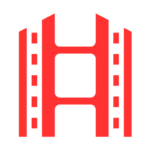Lidar (Light Detection and Ranging) is a remote sensing technology that measures the distance to objects by emitting laser pulses and recording the time it takes for the pulses to reflect back. This timing information is used to calculate precise distances, which are then compiled into a three-dimensional dataset known as a point cloud. The point cloud represents the shape and location of objects and surfaces in the scanned environment.
Understanding Lidar Basics
- How Lidar Works: A lidar sensor sends out laser pulses that bounce off surfaces and return to the sensor. The sensor measures the time it takes for each pulse to return, which helps calculate the distance to each point.
- Point Cloud: The collection of millions of 3D points generated by lidar that represent the scanned area or object.
- Platforms: Lidar sensors can be mounted on the ground, drones, aircraft, or vehicles to capture data from different perspectives.
Types of Lidar Systems
- Airborne Lidar: Mounted on planes or drones, used for mapping large areas like landscapes or forests.
- Terrestrial Lidar: Ground-based scanners, often tripod-mounted, used for detailed surveys of buildings, infrastructure, or indoor spaces.
- Bathymetric Lidar: Uses green laser light to penetrate water and map underwater terrain.
Essential Steps to Learn Lidar for 3D Mapping
- Get Familiar with Lidar Data Formats
- Learn about LAS files, the standard format for storing lidar point clouds.
- Practice importing and viewing LAS files in GIS software.
- Visualize and Explore Point Clouds
- Use 3D viewers to navigate point clouds, zoom in on features, and understand spatial relationships.
- Identify different elements like ground, vegetation, and buildings based on point height and density.
- Classify Points
- Separate ground points from non-ground points such as trees and buildings.
- Classification enables accurate modeling of terrain and extraction of objects.
- Create Digital Elevation Models (DEM)
- Use ground-classified points to generate DEMs, which are raster surfaces representing terrain elevation.
- Extract 3D Features
- Derive building footprints and create 3D building models by combining elevation data with footprint outlines.
- Explore Lidar and Camera Data Fusion (Advanced)
- Combine lidar depth data with camera images to add color and texture to 3D models.
- This involves aligning data using feature matching and pose estimation.
Tools and Software
- GIS Software: ArcGIS Pro is widely used for lidar data processing, including importing LAS files, classifying points, and creating DEMs and 3D features.
- Terrestrial Laser Scanners (TLS): Devices that combine spinning mirrors, inertial sensors, and cameras to capture high-accuracy 3D point clouds.
- Machine Learning: Post-processing lidar data with AI can help classify and extract features automatically.
Practical Tips
- Start with publicly available lidar datasets and tutorials to practice.
- Use Real-Time Kinematic Global Navigation Satellite System (RTK GNSS) for high-precision positioning during data collection.
- Understand the importance of point cloud density, which affects the level of detail in your 3D maps.
- Experiment with different scanning angles and overlaps to optimize data capture.
Key Terms
| Term | Definition |
| Point Cloud | A set of 3D points representing scanned surfaces |
| LAS File | Standard file format for storing lidar point clouds |
| Digital Elevation Model (DEM) | Raster grid representing ground elevation |
| Classification | Labeling points as ground, vegetation, buildings, etc. |
| RTK GNSS | Satellite positioning system for centimeter-level accuracy |
| Pose Estimation | Calculating sensor position and orientation in space |
Key Takeaways
- Lidar uses laser pulses to create accurate 3D maps by measuring the time it takes for light to return from surfaces.
- Learning lidar involves understanding data formats, visualization, classification, and feature extraction.
- Combining lidar with camera data enhances the visual richness of 3D models.
- Tools like ArcGIS Pro and terrestrial laser scanners are essential for working with lidar data.
- High-precision positioning systems improve the accuracy of lidar mapping.
FAQs
Q: What is the first step to start learning lidar?
- A: Begin by understanding lidar data formats like LAS and how to visualize point clouds in GIS software.
Q: Do I need special hardware to work with lidar data?
- A: For learning and processing, a computer with GIS software is enough. For data collection, lidar sensors and positioning systems are required.
Q: Can lidar detect objects above the ground like trees?
- A: Yes, lidar can capture multiple returns from objects at different heights, such as tree canopies and the ground below.
Q: How accurate is lidar data?
- A: With RTK GNSS and proper calibration, lidar data can achieve centimeter-level accuracy.
This guide provides a clear path to start learning lidar for 3D mapping, from basic concepts to practical application. Explore datasets, practice with software, and build your skills in creating detailed 3D models.