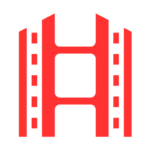Believe it or not, Yes, you can! How? By using Scratch!
When people hear about learning to code, they usually think of typing long lines of text and using tricky symbols. Not to mention the complicated coding rules and structures. However, thanks to the development of technology, you can now learn the principles of programming without writing a piece of code! That’s where the programming platform called Scratch comes in.

What is Scratch?
Scratch is a colorful, drag-and-drop program where you can create games, stories, and animations by snapping blocks together. Each block tells the computer what to do, just like writing real code—only in a fun and easy way.
With Scratch, you can start learning the fundamentals of programming without the hassle of memorizing or understanding the commands and syntax of a traditional programming language.
How Can You Learn Programming Without Typing Code?
Scratch uses code blocks. Each block represents a command or function needed to create a program. All you need to do is drag and drop these blocks to control the main objects of a Scratch project—the sprites.
In Scratch, a sprite is an image that represents an object or a character you can program to perform different actions like moving, talking, or changing colors. It could be a person, an animal, a fruit, a button—anything!
Each sprite can have its own code, meaning you can program them to perform different tasks. In other words:
A sprite is like an actor on the Scratch stage, and you tell it what to do using blocks of code.

What Can You Learn with Scratch?
In Scratch, you can learn the following concepts of programming:
-
Sequencing: You learn to put instructions in the right order, like steps in a recipe.
-
Loops: You can repeat actions using blocks like “repeat” or “forever.”
-
If Statements (Conditionals) : You can tell your program, “If something happens, then do this.”
What Can You Learn with Scratch?
In Scratch, you can learn the following programming concepts:
- Sequencing: Put instructions in the right order, like steps in a recipe.
- Loops: Repeat actions using blocks like “repeat” or “forever.”
- If Statements (Conditionals): Set rules like, “If something happens, then do this.”
- Variables: Keep track of information like scores or names—useful for creating games.
- Events: Trigger actions when you click or press a key.
- Debugging: When something doesn’t work, identify the issue and fix it.
Why Learn Without Typing Code?
One of the biggest hurdles in learning programming is understanding and memorizing commands, functions, and their syntax. With Scratch, this obstacle is eliminated.
- It’s Less Stressful: You don’t have to worry about syntax or programming rules. There’s no need to fret over misspelled commands or tiny mistakes like missing a semicolon—one of the most common errors in coding.
- It’s Fun and Visual: See your characters move and talk in real-time. No compiling required!
- It Builds Confidence: Once you grasp the concepts, you’ll be ready to explore real coding languages.
Personal Experience
I’ve been tinkering with Scratch for quite a while now. I also teach this platform to our secondary students, and even grade-school students are learning programming through Scratch.
Recently, I’ve been developing a Flappy Bird-inspired game. Instead of using pipes as obstacles, I’ve incorporated bats and monsters for the bird to avoid, along with coins to collect.
Embrace Your Coding Journey
So, can you learn programming without typing code? Absolutely! With Scratch, you’ll learn how programmers think and solve problems just by snapping blocks together. It’s the perfect way to start your coding adventure!