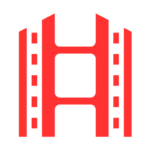Mechanical keyboards have taken the tech world by storm, offering a premium typing experience that’s hard to beat. But what if you could take it a step further and build your own? That’s where mechanical keyboard kits come in. These kits let you craft a keyboard tailored to your preferences, from the way it feels under your fingers to how it looks on your desk. Whether you’re a gamer, programmer, or just someone who loves a good DIY project, mechanical keyboard kits are worth exploring.
#1
Most kits include:
PCB (Printed Circuit Board): The heart of the keyboard that registers key presses.
Case: The outer shell that holds everything together.
Plate: A metal or plastic layer that stabilizes the switches.
Stabilizers: Small components that ensure larger keys like the spacebar don’t wobble.
Switches and Keycaps (optional): Some kits include these; others let you choose your own.
The beauty of these kits is their flexibility. You can mix and match components to create a keyboard that’s uniquely yours.
What Are Mechanical Keyboard Kits?
A mechanical keyboard kit is essentially a bundle of parts that allows you to assemble your own keyboard. Unlike pre-assembled keyboards, these kits give you full control over the design, layout, and components. Think of it as building a custom PC but for typing.Most kits include:
PCB (Printed Circuit Board): The heart of the keyboard that registers key presses.
Case: The outer shell that holds everything together.
Plate: A metal or plastic layer that stabilizes the switches.
Stabilizers: Small components that ensure larger keys like the spacebar don’t wobble.
Switches and Keycaps (optional): Some kits include these; others let you choose your own.
The beauty of these kits is their flexibility. You can mix and match components to create a keyboard that’s uniquely yours.
#2
1. Unmatched Customization
With a mechanical keyboard kit, you’re in charge. You can pick:
The layout: Full-size, tenkeyless (TKL), or compact 60%/65%.
The switches: Tactile for feedback, linear for smoothness, or clicky for that satisfying "click-clack."
The keycaps: Choose colors, fonts, and materials to match your style.
2. Improved Typing Experience
Mechanical keyboards are already known for their superior feel compared to standard rubber dome keyboards. Building your own lets you fine-tune every detail to suit your typing habits.
3. A Fun DIY Project
There’s something incredibly satisfying about assembling a keyboard from scratch. It’s like solving a puzzle—except at the end, you get a fully functional (and awesome-looking) keyboard.
Why Build Your Own Keyboard?
So, why go through the trouble of building your own keyboard when you could just buy one off the shelf? Here are some compelling reasons:1. Unmatched Customization
With a mechanical keyboard kit, you’re in charge. You can pick:
The layout: Full-size, tenkeyless (TKL), or compact 60%/65%.
The switches: Tactile for feedback, linear for smoothness, or clicky for that satisfying "click-clack."
The keycaps: Choose colors, fonts, and materials to match your style.
2. Improved Typing Experience
Mechanical keyboards are already known for their superior feel compared to standard rubber dome keyboards. Building your own lets you fine-tune every detail to suit your typing habits.
3. A Fun DIY Project
There’s something incredibly satisfying about assembling a keyboard from scratch. It’s like solving a puzzle—except at the end, you get a fully functional (and awesome-looking) keyboard.
#3
1. Barebones Kits
These include the essentials: PCB, case, and plate. They’re perfect for beginners who want to get started without being overwhelmed by too many choices.
2. Hot-Swap Kits
Hot-swap PCBs allow you to install switches without soldering—a game-changer for those new to DIY keyboards. You can easily swap out switches later if you want to try something new.
3. Fully Customizable Kits
These are for advanced users who want total control over every aspect of their build. They often require soldering and more technical know-how.
Types of Mechanical Keyboard Kits
Not all kits are created equal. Here’s a quick rundown of the most common types:1. Barebones Kits
These include the essentials: PCB, case, and plate. They’re perfect for beginners who want to get started without being overwhelmed by too many choices.
2. Hot-Swap Kits
Hot-swap PCBs allow you to install switches without soldering—a game-changer for those new to DIY keyboards. You can easily swap out switches later if you want to try something new.
3. Fully Customizable Kits
These are for advanced users who want total control over every aspect of their build. They often require soldering and more technical know-how.
#4
Budget Kits (< $100): Great for beginners; typically made from plastic with basic features.
Mid-range Kits ($150–$300): Offer better build quality and more customization options.
Premium Kits ($500+): High-end materials like aluminum cases and advanced features like wireless connectivity.
If you’re just starting out, budget or mid-range kits are an excellent place to begin.
How Much Do Mechanical Keyboard Kits Cost?
The price of a mechanical keyboard kit can vary widely depending on its features and materials:Budget Kits (< $100): Great for beginners; typically made from plastic with basic features.
Mid-range Kits ($150–$300): Offer better build quality and more customization options.
Premium Kits ($500+): High-end materials like aluminum cases and advanced features like wireless connectivity.
If you’re just starting out, budget or mid-range kits are an excellent place to begin.
#5
Gather Your Tools: Most builds require only basic tools like a screwdriver and tweezers.
Install Stabilizers: Attach stabilizers to the PCB for larger keys like the spacebar.
Add Switches: If using a hot-swap PCB, press switches into place; otherwise, solder them.
Assemble the Case: Fit the PCB and plate into the case.
Attach Keycaps: Snap keycaps onto each switch.
Test Your Keyboard: Plug it in and ensure all keys work correctly.
How to Assemble Your Mechanical Keyboard
Building your own keyboard might sound intimidating, but it’s easier than you think! Here’s a simplified step-by-step guide:Gather Your Tools: Most builds require only basic tools like a screwdriver and tweezers.
Install Stabilizers: Attach stabilizers to the PCB for larger keys like the spacebar.
Add Switches: If using a hot-swap PCB, press switches into place; otherwise, solder them.
Assemble the Case: Fit the PCB and plate into the case.
Attach Keycaps: Snap keycaps onto each switch.
Test Your Keyboard: Plug it in and ensure all keys work correctly.
#6
- Ensure all components are compatible (e.g., case size matches PCB layout).
- Decide on your preferred typing feel (tactile vs linear vs clicky).
- Consider sound levels if noise is an issue—some switches are louder than others.
Key Considerations Before Buying
Before diving into your first build, keep these tips in mind:- Ensure all components are compatible (e.g., case size matches PCB layout).
- Decide on your preferred typing feel (tactile vs linear vs clicky).
- Consider sound levels if noise is an issue—some switches are louder than others.
#7
So grab a kit, roll up your sleeves, and get ready to build something amazing!
The Final Word: Why You Should Try It
Mechanical keyboard kits offer an exciting blend of creativity and functionality. They allow you to craft a tool that’s not only practical but also uniquely yours. Whether you’re looking for better ergonomics, improved typing speed, or just something cool to show off on your desk, building your own mechanical keyboard is an experience worth trying.So grab a kit, roll up your sleeves, and get ready to build something amazing!