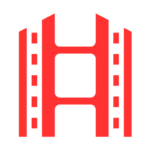Building your own DIY simulator is a rewarding way to improve your gaming or training experience. A key part of this setup is the head-mounted display (HMD), which shapes how immersive and realistic your simulator feels. Here’s an updated guide to the best HMDs available today, focusing on current models that deliver great performance and value.
DIY Smartphone-Based Head-Mounted Displays
If you want to start small or experiment without spending much, using your smartphone inside a DIY headset frame is still a valid option. Designs like OpenDive let you create a simple VR headset using materials like wood or plastic and inexpensive lenses. If you already have a smartphone, your cost can be as low as 10 euros.
This setup is great for learning and basic VR experiences but falls short in image quality, comfort, and tracking compared to dedicated VR devices. Building one takes about 1.5 to 2 hours manually or longer if you 3D print the parts. It’s a good entry point for budget-conscious DIYers.
Meta Quest 3
The Meta Quest 3 is the latest all-in-one VR headset from Meta, offering significant improvements over previous models. It features a high-resolution display with sharp visuals and supports a refresh rate up to 120Hz for smooth motion. The headset uses inside-out tracking, so no external sensors are needed, and it includes advanced hand tracking.
With a powerful processor and 8GB of RAM, the Quest 3 handles complex simulators well. It works wirelessly but can also connect to a PC for more demanding VR applications. The price is around $500, making it a solid mid-range choice for DIY sim builders.
The Quest 3 is easy to set up and comfortable for long sessions. It supports a wide range of apps and games, making it versatile for flight, racing, and other simulators.
Pico 4 Pro
The Pico 4 Pro is another strong contender in the standalone VR headset market. It offers a high-resolution display (2160 x 2160 pixels per eye) and a wide 105-degree field of view. The headset has 12GB of RAM and supports a 90Hz refresh rate, delivering smooth and detailed visuals.
Like the Quest 3, the Pico 4 Pro uses inside-out tracking and wireless operation but can also connect to a PC. It is priced around $600, slightly higher than the Quest 3, but offers excellent comfort and image quality.
This headset is a good alternative if you want a Meta-free ecosystem or prefer its design and features.
HTC Vive Pro 2
For those who want a premium PC-tethered VR experience, the HTC Vive Pro 2 remains a top choice. It boasts an impressive 2448 x 2448 pixels per eye resolution and a 120Hz refresh rate, making visuals crisp and smooth. The Vive Pro 2 uses external base stations for precise tracking and includes high-quality controllers.
This headset is more expensive, around $1,400, and requires a powerful PC. It’s ideal for serious DIY sim builders who want the best visuals and tracking accuracy for flight or racing simulators.
While setup is more involved than standalone headsets, the Vive Pro 2 delivers unmatched immersion and performance.
Comparison Table
| Feature | DIY Smartphone HMD | Meta Quest 3 | Pico 4 Pro | HTC Vive Pro 2 |
| Display Resolution | Smartphone-dependent | Sharp, high-res | 2160 x 2160 px/eye | 2448 x 2448 px/eye |
| Refresh Rate | N/A | Up to 120Hz | Up to 90Hz | Up to 120Hz |
| Tracking | None / basic | Inside-out tracking | Inside-out tracking | External base stations |
| Controllers | None or basic | Wireless controllers | Wireless controllers | Wireless controllers |
| Price | ~10€ + smartphone | ~$500 | ~$600 | ~$1,400 |
| Wireless | No | Yes | Yes | No |
| Ease of Setup | DIY, manual | Easy | Easy | Moderate |
| Best for | Budget DIY | Mid-range sim VR | Mid to high-end sim VR | High-end sim VR |
Key Takeaways
- DIY smartphone-based HMDs are still useful for budget projects and learning VR basics.
- The Meta Quest 3 offers excellent value with high resolution, smooth refresh rates, and wireless freedom.
- Pico 4 Pro is a strong alternative for those seeking a Meta-free ecosystem with great visuals and comfort.
- HTC Vive Pro 2 suits users wanting the highest fidelity and tracking accuracy, with a powerful PC setup.
FAQs
Q: Can I still use my smartphone as a VR headset?
- Yes, DIY frames like OpenDive let you use a smartphone for basic VR, but image quality and tracking are limited compared to dedicated headsets.
Q: Do I need a PC for VR simulators?
- Standalone headsets like Meta Quest 3 and Pico 4 Pro can run many simulators without a PC, but connecting to a powerful PC improves graphics and performance.
Q: Are wireless VR headsets good for simulators?
- Wireless headsets offer freedom of movement and easy setup, making them ideal for DIY simulators.
Q: Which headset is best for flight simulators?
- The Meta Quest 3 is the top choice for most DIY flight sim enthusiasts due to its balance of price, performance, and ease of use.
Picking the right head-mounted display shapes your DIY simulator experience. Whether you choose a budget smartphone setup or invest in a high-end headset like the HTC Vive Pro 2, there are options for every skill level and budget. The Meta Quest 3 stands out as the best all-around choice for most DIY sim builders in 2025.