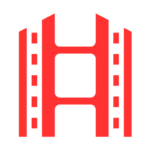In the fast-paced world of software development, having the right tools can make all the difference between delivering projects on time and struggling to meet deadlines. Visual Studio Code (VS Code) has emerged as a leading choice among developers for its versatility, flexibility, and extensive customization options. At the heart of its power are the numerous extensions available, which can transform VS Code into a tailored development environment that boosts productivity and code quality. In this article, we’ll explore the world of VS Code, its essential features, and the best extensions that can elevate your coding experience.
Introduction to Visual Studio Code
VS Code is an open-source, lightweight code editor developed by Microsoft. Launched in 2015, it has rapidly gained popularity due to its support for a wide range of programming languages, including Python, JavaScript, TypeScript, Java, and C++. Unlike full-fledged IDEs like Visual Studio, VS Code is designed to be fast and flexible, making it perfect for web and cloud application development.
Key Features of VS Code
- Multi-Language Support: VS Code supports hundreds of programming languages, making it a versatile tool for developers working on diverse projects.
- Syntax Highlighting and IntelliSense: It provides syntax highlighting to make code more readable and offers smart code completion suggestions with IntelliSense.
- Integrated Git Support: VS Code integrates well with Git, allowing developers to manage their source code efficiently.
- Customization Options: Users can customize VS Code with themes, keyboard shortcuts, and extensions to fit their workflow.
System Requirements for VS Code
To run VS Code smoothly, you don’t need a high-end machine. Here are the minimum and recommended system requirements:
| Requirement | Minimum | Recommended |
| Processor | 1.6 GHz | Dual-core or higher |
| RAM | 1 GB | 4 GB or more |
| Disk Space | <500 MB | SSD for better performance |
Essential Extensions for VS Code
Extensions are what truly make VS Code shine. Here are some of the most useful ones:
Essential Extensions
- Prettier – Code Formatter: Automatically formats your code for consistency across languages like JavaScript, TypeScript, HTML, and CSS.
- ESLint: Detects and fixes common code errors, enforcing coding standards.
- Live Server: Provides real-time reloading for HTML, CSS, and JavaScript files, allowing instant browser previews.
- GitLens: Enhances Git integration, showing detailed commit histories and code annotations.
- Auto Rename Tag: Automatically renames paired HTML, JSX, or XML tags, saving time and reducing syntax errors.
Productivity and Collaboration Tools
- Live Share: Enables real-time collaboration on code, allowing multiple users to edit and debug together.
- GitHub Copilot: Offers AI-powered code completion suggestions to speed up coding.
- Codeium: Another AI-powered tool for code completion and suggestions.
Code Quality and Readability Enhancements
- Code Spell Checker: Checks for spelling errors in your code.
- Error Lens: Highlights errors directly in the code editor.
- Better Comments: Enhances comment readability with customizable styles.
Utility Extensions
- Remote – SSH: Allows you to use remote machines as your development environment via SSH.
- TODO Highlight: Highlights TODO comments in your code for easy tracking.
- Path Intellisense: Provides intelligent path completion for file paths.
Benefits of Using Extensions in VS Code
Extensions can significantly enhance your coding experience by:
- Improving Productivity: Tools like Live Server and GitHub Copilot speed up development and debugging.
- Enhancing Code Quality: Extensions like ESLint and Prettier help maintain consistent coding standards.
- Customization: Users can tailor their environment to fit their specific needs and workflow.
The Future of Development with VS Code
Visual Studio Code has revolutionized the way developers work by offering a lightweight yet powerful platform that can be customized to meet individual needs. With its extensive library of extensions, VS Code is not just a code editor but a complete development environment that can adapt to any project’s requirements. As technology continues to evolve, it’s clear that VS Code will remain at the forefront of modern software development practices.
Key Takeaways
- Customization is Key: Extensions allow developers to tailor their environment for maximum efficiency.
- Productivity Boost: The right extensions can significantly speed up coding and debugging processes.
- Code Quality Matters: Tools like ESLint and Prettier ensure that your code is consistent and maintainable.
FAQ
- Q: How do I install extensions in VS Code?
- A: Use the Extensions view (⇧⌘X on macOS or Ctrl+Shift+X on Windows/Linux) to search and install extensions.
- Q: Can I sync my VS Code settings across devices?
- A: Yes, use the Settings Sync extension to sync your settings via GitHub.
- Q: Are all VS Code extensions free?
- A: Most extensions are free, but some may require a subscription or one-time payment for premium features.
By embracing VS Code and its extensions, developers can unlock a more efficient, collaborative, and enjoyable coding experience that helps them deliver high-quality software faster than ever before.